 Bullet Trajectory
Bullet Trajectory
Goal, to know height bullet travels over line of sight, both zero’s, path and yardage of a Point Blank Range so no holdover needed. Enter your bullet data, then compare 2 bullets paths, side by side. A sheet also to enter one bullet info, it then shows
latest release: 2024-03-06 17:38:46
Description
Blue numbers in cells gives height above line of sight, and negative numbers are in red of the path below line of sight. giving clear info, and to quickly change any of the “sight in” distance to see a different paths, until it’s clear what “one” is best, for PBR path (Point Blank Range).
Additional documentation: http://bit.ly/bullet14
Release List
Increment in yardage of bullet path below the top “sight in” cell, is your choice, from an increment of 1 yard per cell to increment of 200 per cell. To when bullet touches ground!
Blue numbers in cells gives height above line of sight, and negative numbers are in red of the path below line of sight. giving clear info, and to quickly change any of the “sight in” distance to see a different paths, until it’s clear what “one” is best, for PBR path (Point Blank Range).
Goal is a long PBR, which is, if a target is 1”, half being .5”, PBR then is a bullets path no higher above line of sight than .5” and the distance it travels below line of sight within .5”. The longer the PBR the better, no hold under then needed. And hold over is pushed out to it’s farthest distance, just past PBR, once know.
Download 1.2 Goal, to know height bullet travels over line of sight, both zero’s, path and yardage of a Point Blank Range so no holdover needed. 5.4 Linux, Windows MPLBlue numbers in cells gives height above line of sight, and negative numbers are in red of the path below line of sight. giving clear info, and to quickly change any of the “sight in” distance to see a different paths, until it’s clear what “one” is best, for PBR path (Point Blank Range).
Download
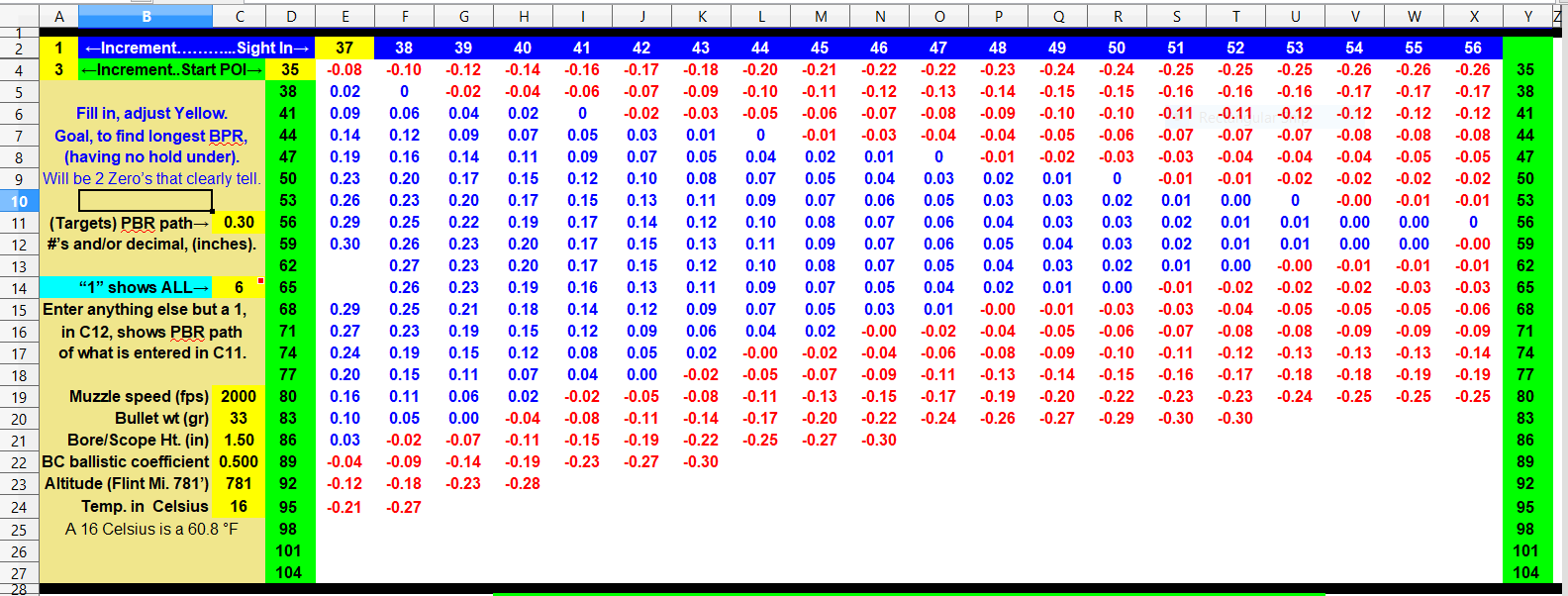
☆ ☆ ☆ ☆ ☆
Post your review
You cannot post reviews until you have logged in. Login Here.
Reviews
No one has commented on this page yet.
RSS feed for reviews on this page | RSS feed for all reviews