 Export As Images
Export As Images
Export all the Impress slides or Draw pages as images of JPG, PNG, GIF, BMP, SVG and TIFF format.
latest release: 2024-03-21 21:40:55
Description
This extension lets you export all the Impress slides or Draw pages as images of JPG, PNG, GIF, BMP and TIFF format. It adds a menu entry "Export as images..." to File menu and allows you to choose a file name for exported images, image size as well as some other parameters.
Release List
Fixed the annoying issue, where the extension couldn't be neither installed properly, nor uninstalled.
Download 1.0.0 6.0 Linux, Windows GPLChange Log
1.0.0:
- Improved SVG export.
- improved transparency in PNG export
- confirmed to work with LibreOffice 7.0
0.9.3:
- Created Simplified Chinese translations (thanks to 锁琨珑 Kevin Suo, Voip: 6000@sip.suokunlong.cn, http://suokunlong.cn )
- Updated the package description.
- confirmed to work with LibreOffice 5.1
0.9.2:
- Added the menu entry to File menu
- Added the default path for unsaved documents
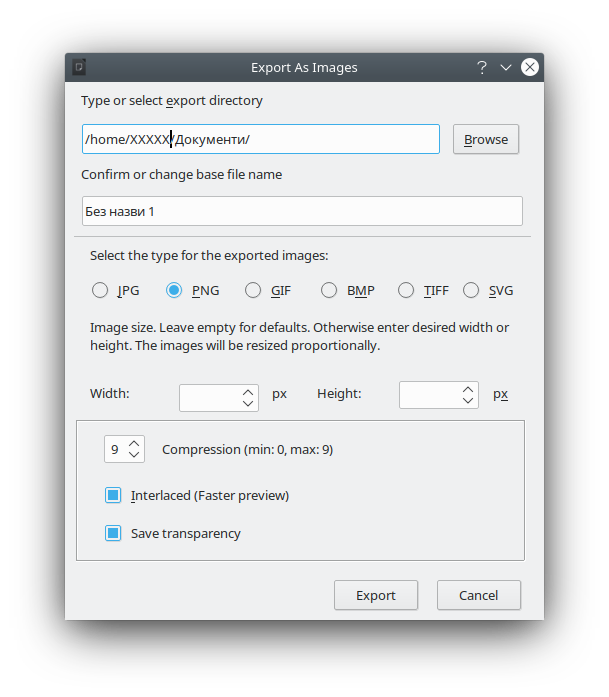

★ ★ ★ ☆ ☆
Post your review
You cannot post reviews until you have logged in. Вход в систему.
Reviews
Leon Brooks 27 мар. 2021 г., 11:14 (3 лет назад)
★ ☆ ☆ ☆ ☆
LO 7.1.1.2 under Lubuntu 20.04 LTS, version 1.0.0 installed, the extension exports _one_ image (the first, if a bunch of them are selected) only (PNG).
zero of the dialogs look like the one pictured here (filename select in 1st with a [Save] button, options in a 2nd - extra Resolution option - the Information sections speaks of "The image" singular).
An earlier version of this worked flawlessly under LO 6.0.7.
Leon Brooks 27 мар. 2021 г., 12:57 (3 лет назад)
as per Hawke r 1-v2.0.0 would not uninstall. I removed ~/.config/libreoffice then installed 0.9.3 which almost worked as expected - the obvious exception that attributes (such as colour) were often incorrect, so a character on a white background was invisible.
Hawke r 26 мар. 2021 г., 17:45 (3 лет назад)
★ ☆ ☆ ☆ ☆
WARNING. CAN'T USE. CAN'T UNINSTALL. Installs, but does not show up as menu option. Attempt to remove results in error (com.sun.star.lang.IllegalArgumentException) { { { Message = "Cannot detect media-type:file:///home/<user>/.configtde/libreoffice/4/user/uno_packages/cache/uno_packages/......tmp_/ExportAsImages-1-v2.0.0%20(1).oxt", Context = (com.sun.star.uno.XInterface)@5632f5ab4c70 }}, ArgumentPosition = (short) -1 }. Libreoffice Version 6.1.5.2, Build ID: 1:6.1.5-3+deb10u6.
Jun Nogata 2 мар. 2021 г., 12:12 (3 лет назад)
★ ☆ ☆ ☆ ☆
Version 1.0.0 is not working, and can't uninstall.
Version 0.9.3 is working. If you want to use it, use v 0.9.3.
Matha Goram 27 нояб. 2020 г., 19:59 (3 лет назад)
★ ☆ ☆ ☆ ☆
Using LO 7.0.2.2. Cannot invoke extension v1.0.0! Probably user/operator error.
"Cannot" = can't see equivalent menu selection in toolbars/context menu/etc.
Nevertheless, cannot understand why each desktop user cannot access a shared installation of the extension.
Kind regards.
M 28 нояб. 2020 г., 21:28 (3 лет назад)
It's not just you. I installed 1.0 for all users in a Windows 10 environment and the extension doesn't show up in any menu. It shows (without a description) in the list of extensions in extension manager, but no where else. And the only way I found to un-install it was to wipe out the user profile.
Nick Sharp 6 нояб. 2020 г., 10:07 (3 лет назад)
★ ★ ★ ★ ☆
I used to use this a lot, but now I've upgraded to 7.0.3 it seems broken. Such a shame, it was a real time saver. Hoping for an update! When it is fixed, can you do anything about the transparency? png and gif can handle transparent backgrounds, but not semi-transparent images within the page. 5 stars await when you can !
Serhii 24 нояб. 2020 г., 20:26 (3 лет назад)
Try new version, 1.0, it works for me with LO 7.0
M 26 нояб. 2020 г., 03:02 (3 лет назад)
This extension has never worked for transparent backgrounds when exporting PNG format via the LO version of Microsoft Windows.
1.0 of Save as Images doesn't work at all in Microsoft Windows. It adds as an extension, doesn't even show up anywhere i in any Windows LO Draw menu.
Rosa Casado fernández 27 сент. 2020 г., 13:51 (4 лет назад)
☆ ☆ ☆ ☆ ☆
thanks
N 25 сент. 2020 г., 11:27 (4 лет назад)
★ ★ ★ ★ ★
Works as advertised on a Win 10 desktop.
peter 22 авг. 2020 г., 17:09 (4 лет назад)
★ ★ ★ ☆ ☆
This extension used to be so useful, but now I just keep getting a BASIC runtime error message , so am unable to export anymore.
Andrey 18 авг. 2020 г., 11:09 (4 лет назад)
★ ★ ☆ ☆ ☆
not working, no menu item
Prof Prabhat Ranjan 4 авг. 2020 г., 04:38 (4 лет назад)
★ ★ ★ ★ ☆
I am using this with LibreOffice Version: 6.4.3.2 on Linux. It works fine to save as images however it does not save transparency. If I use normal save as and create PNG files, it saves transparency, if we choose that option. This extension needs to add that choice - thanks
Serhii 24 нояб. 2020 г., 20:27 (3 лет назад)
Try new version, 1.0, it works with transparency
« предыдущие 1 2 3 следующий »
Комментариев на этой странице пока нет.
RSS feed for reviews on this page | RSS feed for all reviews