VBA Expressions
VBA Expressions is a powerful string expression evaluator for LO Basic, providing the user with more than 100 mathematical, statistical, financial, date-time, logical and text manipulation functions, with support for variables and arrays.
04-2024
1458
Code Highlighter 2
Code snippet highlighter for LibreOffice. Allow syntax highlighting of code snippets over 580 languages in LibreOffice.
This extension is built upon Pygments project (pygments.org).
04-2024
9811
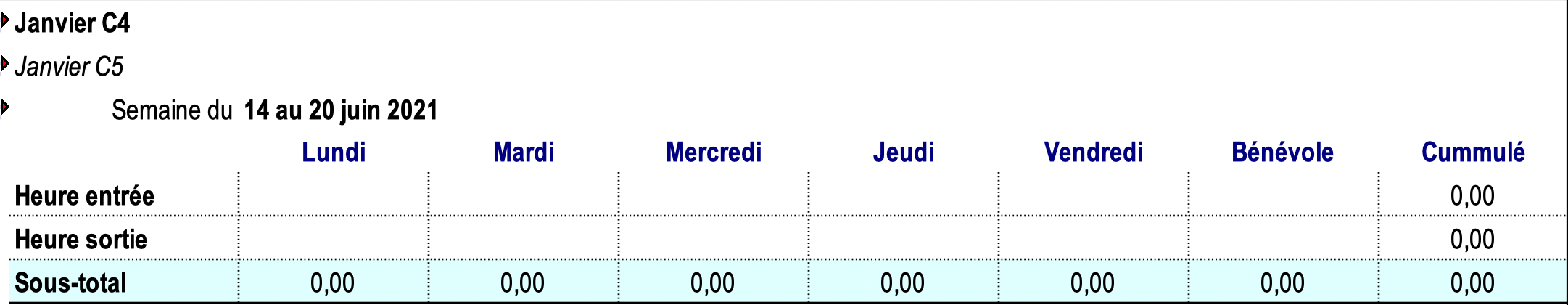
Calculateur de temps fait à partir de Microsoft Works 7.0 sous Windows 98
Calculer son temps avec un sommaire inclus dans la dernière feuille.
Il existe un barème de temps pour heure supplémentaire.
04-2024
113

OOO Development Tools (OooDev)
This project brings to power of OOO Development Tools (OooDev) to LibreOffice as an extension.
04-2024
2529

ESKD Templates
Create ESKD documentation using netlist of KiCad project
04-2024
1370

AutoFill-Sendkeys
Windows & Linux Automation
Sends keystrokes to the frontmost app (assuming a browser or Notepad) depending on the value of each cell.
04-2024
69

CT Cornish Spell-Checker - SWF
This is a spell-checker for the Cornish language.
04-2024
65

TexMaths
TexMaths, a LaTeX equation editor for LibreOffice
04-2024
34314

LanguageTool
LanguageTool is a style and grammar proofreading software for English, French, German, Polish, Dutch, Romanian, and a lot of other languages.
04-2024
63081
TypoJTB
macros for typographic adjustments in Writer By Tomáš Bílek
04-2024
10
Fix Headings
Remove manual changes from Headings By Tomáš Bílek
04-2024
10
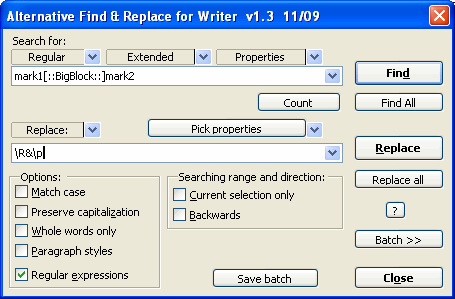
AltSearch
Alternative Find & Replace for Writer By Tomáš Bílek
04-2024
132
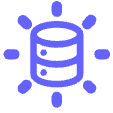
EasyMariaDB
EasyMariaDB is a LibreOffice extension designed to facilitate the creation of databases and users in a MariaDB or MySQL server from LibreOffice, without using other programs or the command console.
04-2024
544
Inputlog-LibreOffice
Inputlog-LibreOffice is a keystroke logging tool. It records each keypress and mouse action in Writer Documents and generates an XML-file with the output.
04-2024
29

Mòcheno language spellchecker
a spellchecker for the Mòcheno language
04-2024
3

A template for nursing science graduate level projects
A template ,for graduate level projects in nursing care at the Academy for Care, Working Life and Welfare , Borås University
04-2024
15
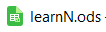
Stock Trading Investing Log Journal for DayTrading, Swing Trading, Investors
Stock Market Trader: YOU need a spreadsheet! LearnN.ods tracks your trades; Supports multiple brokers, any trading style (day, swing, investing), counts your day-trades, logs your errors, improves your game!&l
04-2024
202

Cite Quran
CiteQuran is a LibreOffice extension that allows you to Cite the Holy Quran in your Writer document without errors and with proper Arabic fonts.
04-2024
90
Modelo TCC, Dissertação ou tese de doutorado (pt-br)
Criei esse modelo com estilos de parágrafo, de página e texto com formatação compatível com as normas ABNT brasileiras.
04-2024
73

Croatian spelling dictionary, hyphenation rules and thesaurus
[hr] Hrvatski pravopisni rječnik, pravila rastavljanja riječi i rječnik [en] Croatian spelling dictionary, hyphenation rules and thesaurus
04-2024
52
Gwirydd Sillafu Hunspell Cymraeg
Fersiwn Cymraeg o wirydd sillafu Hunspell. Mae'n cynnwys cannoedd o eirffurfiau ychwanegol gan gynnwys geirfa newydd fel 'llywodraethiant', 'atgyfeirio' a 'rhianta'
Show Text Wrapped Cell
Highlight text wraped cells
04-2024
51
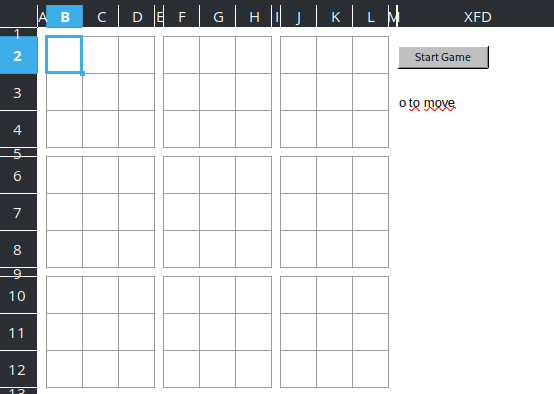
Ultimate TicTacToe
Fun game in LibreOffice Calc
04-2024
117
Disable Autoformat
If you type January 2024 in a cell (in calc) it will change the text to 01/01/24. Use Ctrl + T If you need to keep the text "as is" in text format.
04-2024
38
ribbon interface
By wasta linux
04-2024
278
disable auto-backup
By wasta linux
04-2024
9
disable recent documents
File - Recent Documents list may reveal confidential files. Disable the option for security reasons.
04-2024
55

Santali Spellchecker
by Prasanta Hembram
04-2024
44

Santali Spellchecker Plus
Extract mis-spelled words and suggest words from dictionary.
04-2024
27

Computer science symbols for BTS SIO classroom
This gallery has many symbols for computer science. That's my first try, so I hope you would find it useful.
04-2024
2738