ShowNotes
Show and Hide all cell nodes at once
Calc
Extensions
Download latest
latest release: 2024-03-20 02:58:51
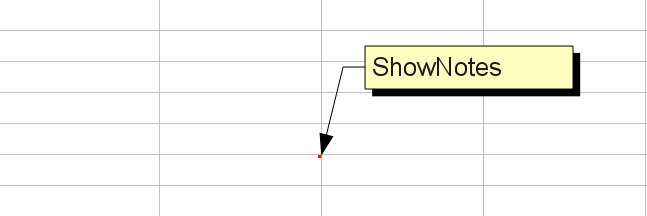
★ ★ ★ ☆ ☆
Post your review
You cannot post reviews until you have logged in. Login Here.
Reviews
Timur Gadzo Oct 25, 2022, 2:26 PM (18 months ago)
☆ ☆ ☆ ☆ ☆
Not needed as the function View-Comments and icon are available in LO since version 6.3.
Przemysław Pawełczyk Jun 23, 2021, 1:03 PM (3 years ago)
★ ★ ★ ★ ★
Excellent extension, it'd be embedded into LO main body. No more additional redundant show/hide contextual clicks for resizing!
But
- create Comment in one cell with wrapped text/sentence
- create another Comment in right cell with wrapped text, too
- click Show:
* two Comment windows are displayed in sequence (left to right), correctly
* click the left window, then resize it to see one line contents (not wrapped)
* do the same to other cell
> the last Comment window will overlap the first one
Bad.
BTW My suggestion.
I'd like to have new option to resize _all_ opened Comment objects using only one of them, and/or introduce Global Comment Edit option - enter common text in all Comments, then jump over all windows to enter other needed data.
Anyway, present release is bullseye for those who create medical tables with home measurement data, for example.
Thanks.
No one has commented on this page yet.
RSS feed for reviews on this page | RSS feed for all reviews