Regex Tools
This extension aims to provide Calc functions using Regex.
Calc
Extensions
Download latest
latest release: 2024-03-21 21:39:14
Description
For the moment, there is only one function, regextract, that extract caracters from a string according to a regex pattern. It contains 3 parameters: the string to search into, the pattern in which each group to be extracted is put into brackets, and the number of the group to be displayed. I.e: regextract("12 abc 12";"(\d+)\s(\D+)";1) = 12 and regextract("12 abc 12";"(\d+)\s(\D+)";2) = abc
Special thanks to Lorenzo Carbonell who helped me debugging this extension!
Homepage: https://github.com/vmalep/LORegExAdd-In
Release List
Release
Description
Compatibility
Operating Systems
License
Release notes
0.1.0
First publication of this extension.
5.4
Linux, Windows
GPL
external link
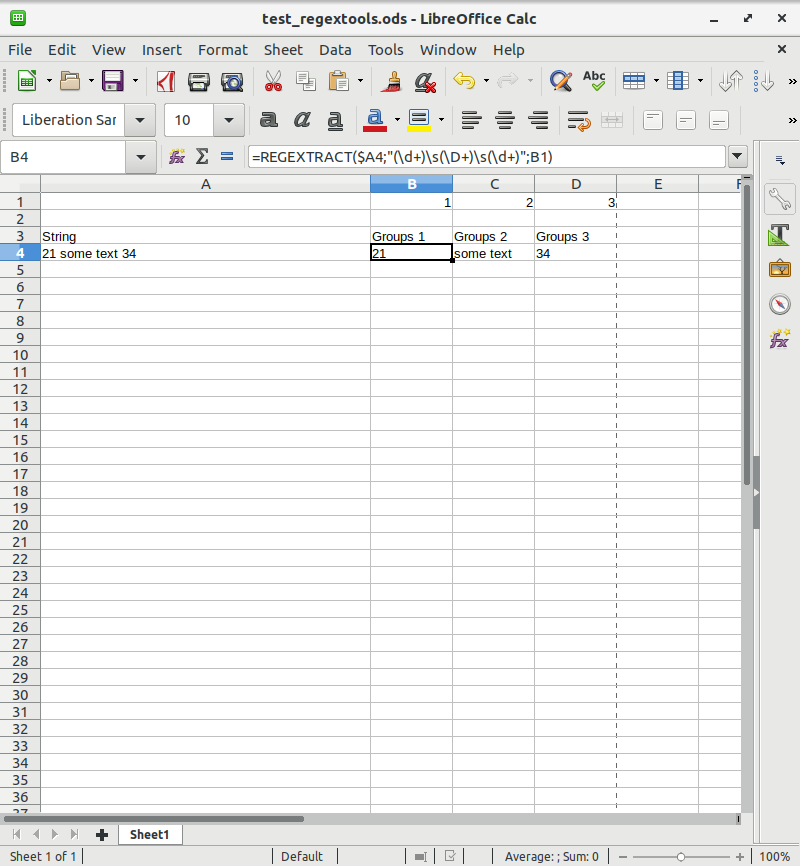
★ ★ ★ ★ ★
Post your review
You cannot post reviews until you have logged in. Login Here.
Reviews
Bastiaan Wakkie Jun 10, 2021, 8:56 AM (3 years ago)
★ ★ ★ ★ ★
Perfect tool that does what it supposed to do. For me way better than the standard regex capability with in calc.
Would be great if somehow the regex is showing directly -while typing- what it is selecting and replacing to not lose time figuring out a problem in the regex.
No one has commented on this page yet.
RSS feed for reviews on this page | RSS feed for all reviews