 DatabaseRangeManager
DatabaseRangeManager
Insert, change or delete record - Sorting or filtering datas - Help topic
Ajout, modification, suppression – Classement ou Filtrage – Aide
latest release: 2024-03-21 07:21:48
Description
This extension requires version 3.5 of LibreOffice or later
Functions
- Records management: changing, adding or removing
- Sorting according to increasing or decreasing values and by one up to three fields.
- Filtering a part of the records according to a set of criteria
Interest of the project
User interface
- A toolbar "RangeManager" with a command "Range". The button represents a database range with a blue bar.
- An option "Manage Range" in the "Data" menu
- A dialog box with three tabs dedicated to the three main features and the commands to do all the operations.
Management:
The selected record is highlighted (colored background). Values are displayed in the dialog box fields
automatically (new record, or other command except scroll bar) or with the Refresh command
Removing a record:confirmation is requested
Sorting
Filtering
Security
each time you open the dialog box.
The result of a sorting or filtering is stored in a sheet chosen by the user
The range of data itself can be sorted. It remains protected after sorting
Operation is protected against 18 user errors
Help
A heading "Management_of_ranges" is available in the OOo or LibO help.
It gives all information for use this manager
Performances
numerous, the dialog box overflows the screen.
no spaces. With a screen of 864 pixels, you can still display 44 fields.
remaining readable.
If a column contains long text, you can format the column with automatic return.
destination.
The Manager recognizes all data formats: text, date, time, scientific, fraction, percent, user. =================================================================================
Description du projet
Cette extension requiert une version 3.5 de LibreOffice ou supérieure
Fonctions
- gestion des enregistrements : modification, ajout ou suppression
- classement (tri) des enregistrements selon 1 à 3 champs
- sélection (filtrage) d'une partie des enregistrements selon une grille de critères
Intérêt du projet
Interface utilisateur
- Une barre d'outils "GestPlage " munie d'une commande "Plage". Le bouton représente une plage de données avec une barre bleue.
- Une option"Gérer la plage" dans le menu "Données"
- Une boîte de dialogue avec trois volets dédiés aux trois fonctionnalités principales et les commandes nécessaires pour faire toutes les opérations.
Gestion :
Classement
Filtrage
Sécurité
demandé à chaque ouverture de la boîte de dialogue.
Le résultat d'un classement ou d'une sélection est enregistré dans une feuille choisie par l'utilisateur
La plage de données elle-même peut être classée. Elle reste protégée après l'opération
Le fonctionnement est protégé contre 18 erreurs d'utilisation
Aide
Performances
en restant lisible.
Release List
Refonte complète de l'interface de classement et de sélection. Augmentation des performances 4.1 LGPL Interfaces sort and filter based on dropdowns Maximum number of sort fields increased to 20 fields Interfaces de tri (classement) et de filtrage (sélection) basées sur des listes déroulantes Nombre maximal de champs de tri porté à 20 champs Download 2.1.1 Improving aid - Amélioration de l'aide 4.1 LGPL Using regular expressions for filtering - Utilisation des expressions régulières pour la sélection Download 2.1.0 Improving the functioning
Amélioration du fonctionnement 4.1 LGPL Unregistering null numeric values Suppression de l'enregistrement de valeurs numériques nulles Download 2.0.0 New conception of the management program -
Nouvelle conception du programme de gestion 4.1 LGPL Removing obligations of creation the range (table data) with the exception of field formatting Removing obligations about positioning the mouse before opening the dialogue box Opportunity to begin with an empty range with only the header (no record) Removing a recurrent fault in the version1 for numbers in scientific format and numbers in percentage formats Suppression des obligations de création de la Plage (Table de données) à l'exception du formatage des champs Suppression des obligations de positionnement de la souris avant l'ouverture de la boîte de dialogue Possibilité de commencer avec une plage vide ne comportant que l'en-tête (aucun enregistrement) Suppression d'un défaut récurent dans la version1 pour les nombres au format scientifique et les nombres au formats pourcentage Download 1.3.1 Adding change - Ajout de modification 4.1 GPL Additional changes to the previous Modifications complémentaires à la précédente Download 1.3.0 Compliance with API Version 4.1 - Mise en conformité à API version 4.1 4.1 GPL Adaptation to changing management functions date and time in LibO API Version 4.1 - Adaptation à l'évolution de la gestion des fonctions de date et d'heure dans l'API LibO version 4.1 Download 1.2.0 Update 3.5 Adding the management command to the Data menu. New specific compilation LibO Ajout de la commande de gestion dans le menu Données. Nouvelle compilation spécifique LibO Download 1.1.1 update
mise à jour 3.3 LGPL Help: Adding a filter criteria Aide : ajout d'un critère de filtrage Download 1.1.0 Bug fixed - Dropdown calendar added - Improved use of help 3.3 LGPL Bug fixed: filtering with an occupied cell outside the range Dropdown calendar added to the input field of a date Improved use of help: Call button added to each page of dialog. References added in help pages Défaut corrigé : filtrage avec une cellule occupée hors de la plage Calendrier déroulant ajouté au champ de saisie d'une date Utilisation améliorée de l'aide : Bouton d'appel ajouté dans chaque page de dialog. Renvois ajoutés dans les pages d'aide Download
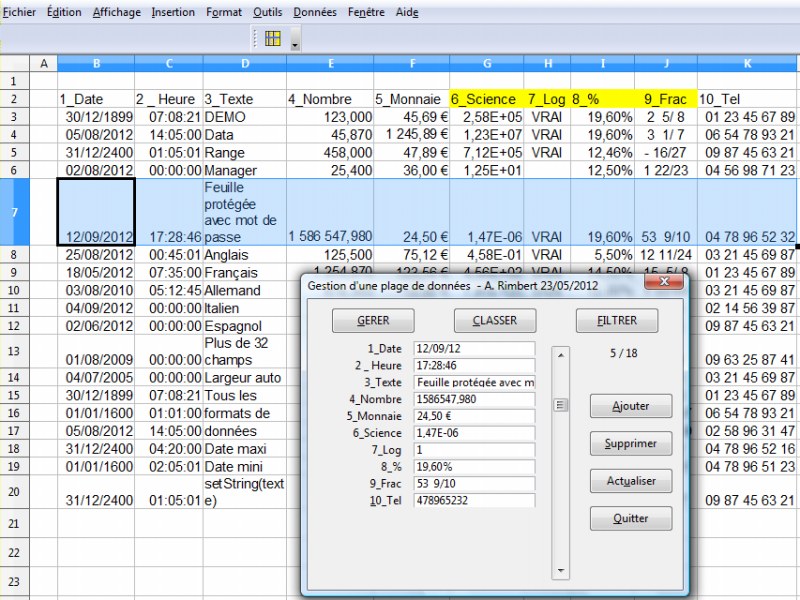
★ ★ ★ ★ ☆
Post your review
You cannot post reviews until you have logged in. Login Here.
Reviews
stimpy9k Oct 2, 2020, 2:49 AM (4 years ago)
★ ★ ★ ★ ☆
i like the potential, will give it 5 rating once i can figure out how to resolve the error i keep getting 'check the formatting of the field 1'.
lizat Oct 27, 2020, 2:43 PM (3 years ago)
Did you ever resolve this problem?
André RIMBERT Aug 4, 2021, 5:28 PM (3 years ago)
You get this error message if the cells of the table are in "Standard" format
Select each field and open the menu "Format" Option "Cells" or "Ctrl + 1"
No one has commented on this page yet.
RSS feed for reviews on this page | RSS feed for all reviews