 Pin Gallery
Pin Gallery
pin gallery is an clipboard extension for images, graphics, shapes, ...
latest release: 2024-03-20 19:03:20
Description
With symbol it's always the first item in the gallery sidebar so you only have to open the gallery sidebar and drag & drop your drawings from writer, draw, impress, ... to the sidebar and use it later. It's also usefull for cooperate identity symbols, company images, shapes, ...
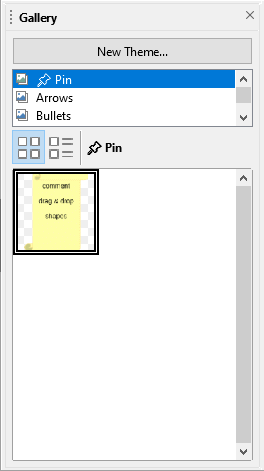
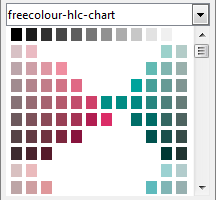
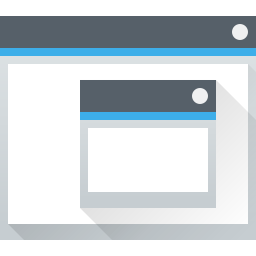


★ ★ ★ ★ ★
Post your review
You cannot post reviews until you have logged in. Login Here.
Reviews
ANTICHRISTUS REX Dec 11, 2022, 9:27 AM (17 months ago)
★ ★ ★ ★ ★
Usefully useful!
Bigpapa Jun 2, 2020, 10:38 PM (4 years ago)
★ ★ ★ ★ ★
(FR) Ajout utile à la galerie. Dans la description, il aurait fallu indiquer que pour ajouter une image dans la barre latérale, il faut appuyer sur la touche "Ctrl" puis glisser-déposer l'image.
(EN) Useful addition to the gallery. In the description, it would have to indicate that to add an image in the sidebar, you must press the "Ctrl" key and then drag and drop the image.
Bigpapa Jun 3, 2020, 11:33 PM (4 years ago)
(EDIT) "Ctrl" n'est nécessaire que pour une image contenue dans un fichier en cours d'édition dans LibreOffice.
"Ctrl" is only required for an image contained in a file being edited in LibreOffice.
No one has commented on this page yet.
RSS feed for reviews on this page | RSS feed for all reviews