 Ultimate color palette
Ultimate color palette
Palette that tries to show as many colors as possible in a comprehensive and intuitive way.
latest release: 2024-03-20 19:31:00
Description
==06/11/21======================
LibreOffice Ultimate Palette
===========================v1.1=
Palette that tries to show as many colors as possible in a comprehensive and intuitive way.
=========
Usage
=========
-1- Place `ultimate_palette.soc` inside this directory :
- Windows : C:\Users\<username>\AppData\Roaming\LibreOffice\4\user\config
- Linux : ~/.config/libreoffice/4/user/config/
- macOS : /Users/<user name>/Library/Application Support/LibreOffice/4/user/config
-2- Open Libreoffice, click on the Font/Background Color Picker and select `ultimate_palette` from the dropdown list
-3- Enjoy !
==========
Source
==========
Included in this archive is an awk script you can use to generate a new palette with more or less granularity.
-1- Open the awk script in a text editor
-2- Check and tweak the `step` value near the top of the awk script (don't forget to save)
-3- Invoke the awk script and redirect the output to a file named `some_other_name.soc` as shown below :
=================================================
awk -f ultimate_palette.awk > new_palette.soc
=================================================
- Put your new soc file if the config directory, as stated above.


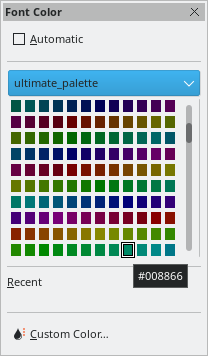
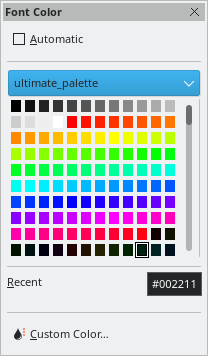

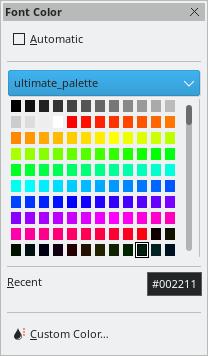
☆ ☆ ☆ ☆ ☆
Post your review
You cannot post reviews until you have logged in. Login Here.
Reviews
No one has commented on this page yet.
RSS feed for reviews on this page | RSS feed for all reviews