 Marathi Spellchecker
Marathi Spellchecker
Marathi Spellcheck
latest release: 2024-03-21 15:40:16
Description
1) If you want to disable auto-correct: Tools - Autocorrect - (disable / enable) while typing
2) If you do not want the red underline to appear below wrong words: Tools - Automatic Spell checking (shift + F7)
Feedback / suggestions / comments:
https://www.maayboli.com/node/67422?page=1
Install windows compatible tool to be able to type in Marathi
https://www.pramukhime.com/windows-application
Homepage: https://www.maayboli.com/node/67422?page=4
Repository: https://addons.mozilla.org/en-US/firefox/addon/marathi-dictionary/
Release List
validate XML file
Download 9.0 added English letters 3.3 Linux, Windows, macOS LGPL Download 8.0 modified wordlist 3.3 Linux, Windows, macOS LGPLImproved affix file
Download



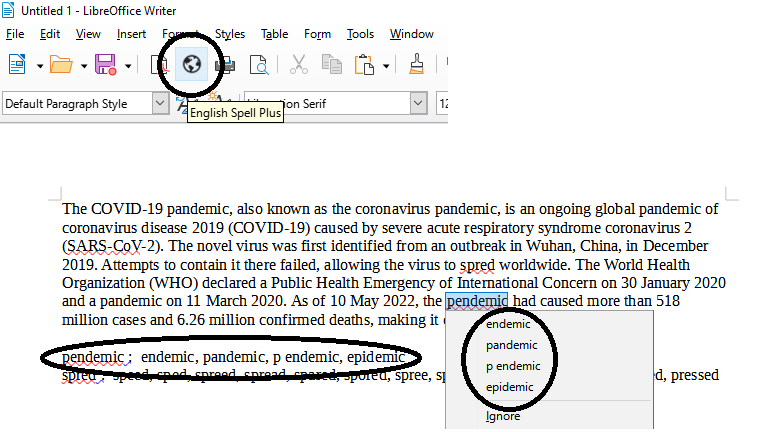
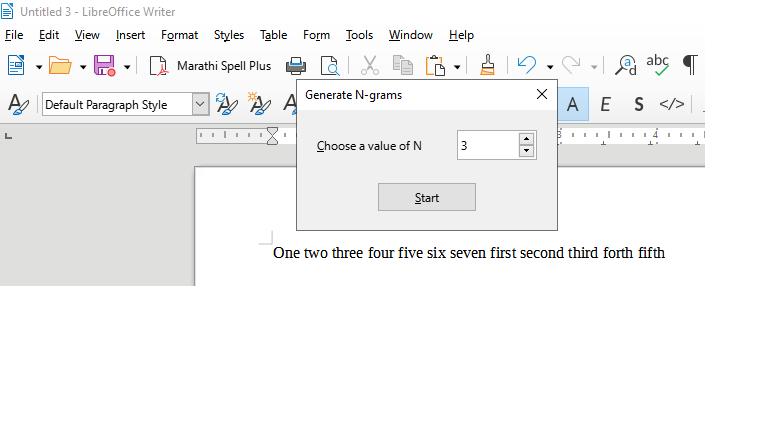
☆ ☆ ☆ ☆ ☆
Post your review
You cannot post reviews until you have logged in. Login.
Reviews
Noch keine Kommentare auf dieser Seite.
RSS feed for reviews on this page | RSS feed for all reviews