A document template once set cannot be changed afterwards. This extension allows to set another template, to deactivate, reactivate and completely cut the connection to it, for single files or directories.
latest release: 2024-03-19 22:39:52
Description
Release List
Version 2.0.0. was built from a predecessor which had to have a different name for technical reasons. Unfortunately it still contained references to this predecessor which weren’t noticed because it was still installed when the new version was tested. This especially resulted in the fact that the repository case didn’t work. These references have been corrected.
Download 2.0.0 6.3 Linux, Windows, macOS ALThis version corrects the code of 1.2.6, which no longer worked due to a change in LibreOffice. The funcionality has been somewhat extended.
Download 1.2.6 1.2.6 (2011/01/??) - allow to store new files to a subdirectory of the existing files when running in batch but subdirectories are not processed - keep the batch parameter dialog open, if some of the input data are not correct (e.g. path 3.3 LGPLThis Release can not be used with LibO 4.0 and later. For known problems with this extension or if you want to report a new issue please seee LibreOffice Bugzilla
Download
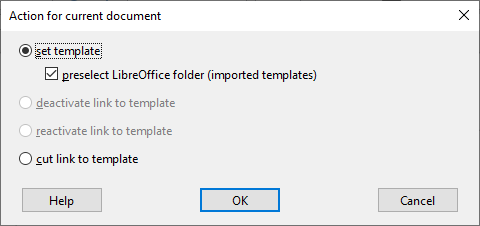
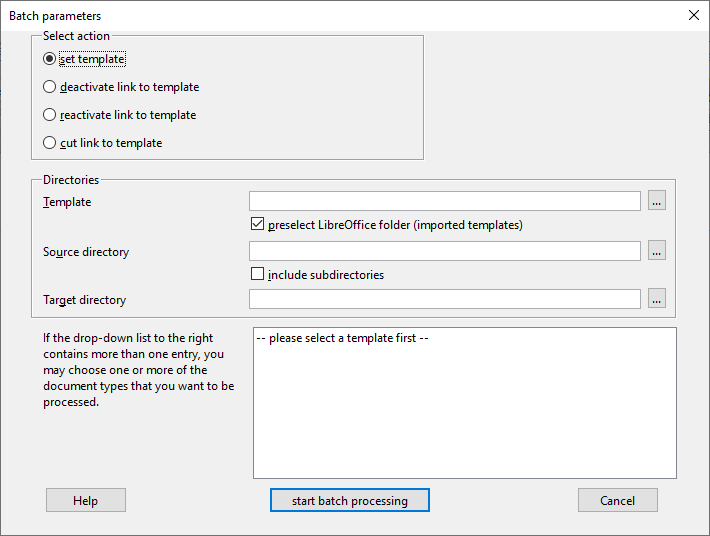
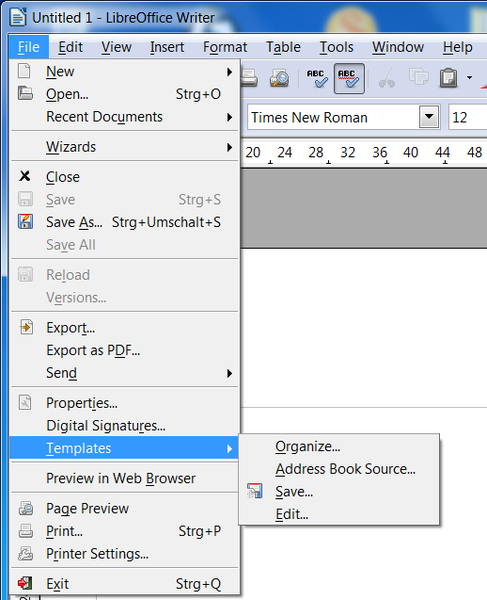

★ ★ ☆ ☆ ☆
Post your review
You cannot post reviews until you have logged in. Login Here.
Reviews
Oliver Stunt Oct 15, 2022, 9:53 AM (19 months ago)
★ ★ ★ ★ ★
Works like a charm!
Ubuntu 22.04.01 LTS, LibreOffice v. 7.3.6.2
Three observations:
1) No one explains how to use it: File > Templates > new options here. Don't search in Extensions! xD
2) Extension happens to add additional styles to the file and to the file. Easy to delete. Look through Styles, non-standard styles, Ctrl + A, right click: delete.
3) read the options of the window - it can answer, or offer a workaround for maybe half of the problems here!
Paul Beyard Jun 20, 2022, 2:06 AM (23 months ago)
☆ ☆ ☆ ☆ ☆
@Jan Kirchner, I get the same error. It was working in 7.1.1.2, I foolishly took an upgrade that broke some things (such as macro signing) and tried to roll back. Now this isn't working again. The "solution" from LibreOffice is to make a new document with the desired new template and then cut and paste all contents. But it is an incomplete solution, as you lose history. It also depends on styles having exactly the same names in both templates, or else you will need to use File and Replace to replace the styles from the old template with the correct counterparts in the new template.
Jan Kirchner Mar 28, 2022, 8:57 PM (2 years ago)
☆ ☆ ☆ ☆ ☆
When I try to install it for 7.1 it shows this error:
Přidat rozšíření:
C:\Users\honza\AppData\Roaming\LibreOffice\4\user\uno_packages\cache\uno_packages\lu13556uir.tmp_\TemplateChanger-L-2.0.1.oxt neexistuje.
Oliver Stunt Oct 15, 2022, 9:55 AM (19 months ago)
It offered You a line (C:\Users\[...]). What if You dropped the downloaded extension there?
Jan Kirchner Mar 28, 2022, 8:43 PM (2 years ago)
☆ ☆ ☆ ☆ ☆
How to install the package?
Jan Kirchner Mar 28, 2022, 8:41 PM (2 years ago)
☆ ☆ ☆ ☆ ☆
I do not see name for this extension.
Whats the name?
Peter T Oct 24, 2021, 12:43 PM (3 years ago)
★ ★ ★ ★ ★
It is not a full replacement for Template Changer, nor is it intended to be a competitor: If you just want to apply the styles of a document template quickly and comfortably, you might want to have a look at my extension StyleSwitcher:
https://peter88213.github.io/StyleSwitcher/
Paul Beyard Apr 16, 2021, 8:06 PM (3 years ago)
☆ ☆ ☆ ☆ ☆
This crashes in VB. LO 7.1.1.2 (Win10 x64) at the VB line 'GlobalScope.DialogLibraries.LoadLibrary("TemplateChanger")' with the error message 'com.sun.star.container.NoSuchElementException
Message: .'
A quick look at the LO help for DialogLibraries reveals nothing helpful. If anyone has solved this problem, I'd be grateful to learn how. Thanks.
Paul Beyard Apr 27, 2021, 3:35 AM (3 years ago)
I seem to have corrected the problem by changing the line that produced the error to this line: 'BasicLibraries.LoadLibrary("TemplateChanger")'
I am new to LO Basic Programming; there is a lot about the object model I don't yet understand. So I can't explain why this works.
Rob Hammond Oct 7, 2020, 3:55 AM (4 years ago)
★ ★ ★ ★ ☆
Issue still exists for me in LibreOffice 7.0.1.2 on OS X.
Works fine on single files, but not folders. I am able to work around changing templates on entire folders by using Open Office with Template Changer extension.
Gerhard Weydt Oct 29, 2020, 3:18 PM (3 years ago)
This extension was no longer working since years ago, its author could not be reached, and another person was not allowed to add a new version. So I created a substitute called “Document Template Changer”. When the tool for managing extensions was changed to Silverstripe, and when in addition this substitute was not available for unknown reasons, it was decided that I take over the ownership of the old extension. I created the version 2.0.0 from my extension, but unfortunately left references to it, which did not show because that extension was still active during the tests.
Moreover, I suddenly had no longer any access to both my extensions, it’s only last weekend that I got the message that they were available again. Only then did I look again at them and saw your comments.
A new version 2.0.1 has now been added which should work again, according to my tests.
Jan Kirchner Mar 28, 2022, 8:45 PM (2 years ago)
Hello I have no idea how to install it.
Can you help?
Tor-Ivar Krogsæter Sep 2, 2020, 3:34 PM (4 years ago)
★ ★ ★ ★ ☆
I have the exact same problem on Win10 with LibreOffice 6.4.3.2, as does a friend of mine with version 6.4.6. I just updated LibreOffice to version 7.0.0.3, and the same problem applies here. Were it not for that, I would have given the extension five stars, as I have enjoyed it for a long time.
Gerhard Weydt Oct 29, 2020, 3:19 PM (3 years ago)
see my reply to Rob Hammond
Rob Jul 21, 2020, 6:49 PM (4 years ago)
★ ★ ★ ★ ☆
Using LibreOffice 6.3 or 6.4 & template changer 2.0 on OSX, it works for me on single files, but I am unable to get it to work on folders. The list of templates is blank and I cannot select input/output folders.
No one has commented on this page yet.
RSS feed for reviews on this page | RSS feed for all reviews